Getting Started
Integrating with Guardian is easy. Follow the steps below to start!
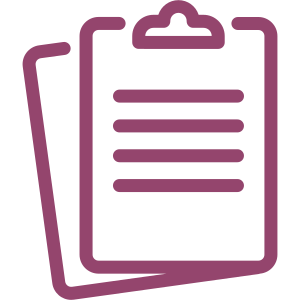
Create Account
Once a partner agreement is established with Guardian, an account will be created for the partner along with a registration code and partner key to identify them when consuming the APIs and to authorize them to only assets that they are permitted to use.

Get Authorized
Once issued an account and registration code, a partner will use that information to validate their information and initiate their Guardian Connect Account.

Get API Key
Once account is established, partners will access Guardian Connect to create their own Apps, choosing products from the catalog that they are authorized to use according to their specific role as it relates to the Guardian Enterprise. Partners will also have the ability to add their own developers, who will be automatically associated with the partner and also be able to create partner apps. Guardian Connect will automatically generate an API Key and secret for API Consumption for each partner app created, which will be subject to approval by a Guardian Connect administrator.

Start Using
Start developing groundbreaking applications using Guardian APIs. The APIs consumed will automatically know the partner's identity from the Guardian assigned partner key, ensuring the security of their data.
For the more information, please click here for complete Guardian Connect User Guide